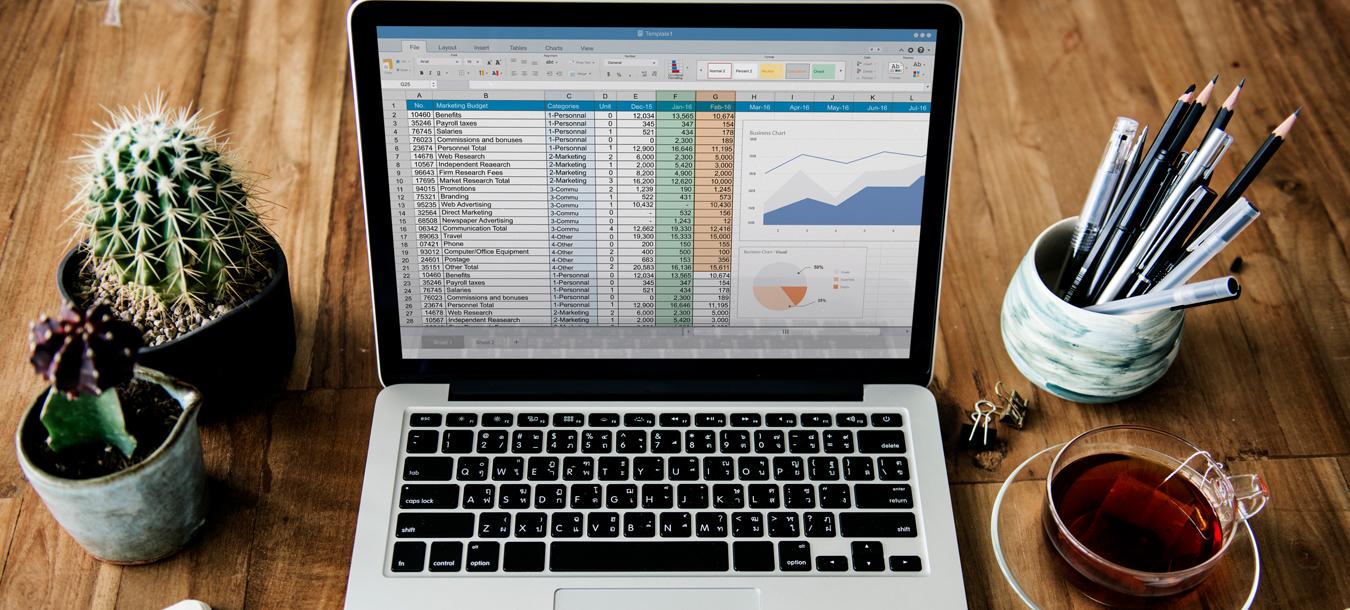
Is your website’s performance disappointing you? If you feel like you’ve tried absolutely everything to no avail, don’t despair. Here, we’ll cover the key aspects of website performance — and how you can make sure your site is always working like it should.
Before we talk about how you’re going to improve your website’s performance, we should make sure we’re all on the same page about what exactly we mean when we talk about performance. To be succinct, website performance has to do with how fast your website loads for the end user, and yes: the faster, the better. It’s one of those things that only gets noticed when it’s absent.
Here’s a not-so-fun fact: Studies have shown that websites need to be fully loaded within 2 seconds maximum to be considered to have a positive user experience, and that’s just about the longest time a visitor will want to wait. Any longer and they’re gone. (Two seconds is also about 25% of the intro for our YouTube videos, to give another example.) Most modern websites load within less than a second. How do they do that?
Here are three key factors of website performance you’ll want to monitor and improve:
Page Weight
Also known as “page size,” page weight is just tech jargon for the filesize of any given webpage. If you think that couldn’t possibly be very big, well, we have news — it can, and if you’re looking to improve performance, it really shouldn’t be.
As of 2020, most web pages weighed in at around 2,000 kilobytes. (A kilobyte is approximately a thousand megabytes – and if you’ve got a thousand of those, that’s a gigabyte. So web pages can be pretty lightweight. But keep in mind, that’s just one page.) On a full website, the total number of pages you have will vary widely, from 10-30 for smaller sites, all the way into the hundreds for larger sites. And of course, pages that are optimized for mobile devices have to be smaller still.
You can see how all of your particular pages stack up by using Google’s PageSpeed Insights tool. But how will you keep your page weight down, while still providing all of the content your visitors need and want to see? Enter tip number 2:
File Compression
The ability to compress a file, or to reduce its overall size, is crucial. Without it, visiting your favorite sites might take hours — no matter what your Internet speed is like. Here’s why: Uncompressed images and video are pretty massive, at least in comparison to the size of a webpage. Unfortunately, your visitors will demand that images and video assets be presented in the best quality possible.
First, you should try to eliminate any images that aren’t strictly necessary, and then try to resize any images with dimensions that are too big for their location on the page. Ideally, the images you display on your website should match the area they’re put in, or be slightly smaller (but not bigger — there’s no point). If you still need to optimize, file compression is possible through a variety of modern tools, and you’ll be able to preserve most of your image quality and details.
If you’ve resized and compressed everything that you possibly can, and your site still isn’t performing near where you want it to be, you may want to step back and take a look at:
Your webhost
Most of you are probably not hosting your own websites (although, hats off to you if you do, because that is no easy task!). If that’s the case, though, it’s worth periodically checking in with your hosting provider to make sure that they’re still able to meet your website’s needs. If they can’t — you guessed it — your website’s performance will definitely suffer. But how come? Let’s break it down.
Your web host’s speed is determined primarily by two things: the hard drive size and state, and the resources that are available (things like bandwidth and RAM). You’ll want to look for a hosting package that gives you a solid-state hard drive: these use flash memory to store information, making them both super-fast and super-reliable.
As far as bandwidth and RAM go, it’s best to consider those resources in the context of your traffic. A site that gets a couple hundred visitors a day doesn’t need nearly the resources that a large, heavy-traffic eCommerce site will, for example. So it’s possible to economize somewhat here, but be careful as your site grows - it’s easy to overlook these resources, but they can become a major cause of bottlenecks if you don’t keep up with them.
We hope we’ve helped you understand why your site isn’t performing as well as it might, but if you still have questions, just tap our live chat button or our contact form to get in touch with us. We’re always happy to help out!
Let's Get to Work.
Have an unsolvable problem or audacious idea?
