
In the first post in this two-part series, you learned about the importance of optimizing your content, on-page SEO, meta descriptions and URL slugs to help drive traffic to your website.
Get the infographic!
Picking up where we left off, let’s dive right into other vital best practices to focus on with a 10-point list must-dos for driving Web traffic using SEO.
Here it is:
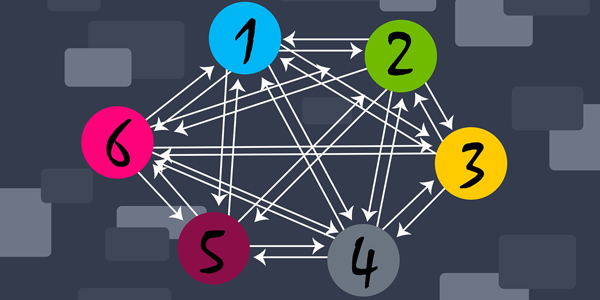
Have a Plan for Links
Much more than ways to get from one place to another, links have a huge affect on SEO.
Things to do when tackling links:
- Interlink your blog posts and Web articles. On-site links (AKA internal links) are pages on your site leading to one another that help visitors to better navigate your content, providing a better user experience. They are also the building blocks for the structure (or hierarchy) of your site. Finally, on-site links help distribute page authority throughout your site. Overall translation: better search
engine rankings. - Add links to outside sources. Always include links to reputable third-party websites and resources (not spammy destinations). But be careful not to go crazy with it. Adding too many links can negatively impact search engines’ assessment of your Web page quality.
- Fix any broken links. Broken links return errors instead of leading to destination pages, images or files—often because the linked content was deleted or an URL was moved. They create roadblocks to Web crawlers, preventing them from completely indexing your site, which hurts search engine rankings. They also frustrate visitors, who may decide to leave your site after encountering
a broken link. - Get inbound links from leading sites. The more external sites (especially authoritative ones) that link to your Web pages, the more search engines believe your site is relevant and trustworthy. Seek out links from top websites to build your reputation and to get higher placement in search engine results.

- Interlink your blog posts and Web articles. On-site links (AKA internal links) are pages on your site leading to one another that help visitors to better navigate your content, providing a better user experience. They are also the building blocks for the structure (or hierarchy) of your site. Finally, on-site links help distribute page authority throughout your site. Overall translation: better search
Clean Up Your Web Pages
When it comes to managing website pages, bad housekeeping can negatively impact SEO.
So, be sure to:
- Build custom error pages. 404 Page Not Found errors happen when a visitor tries to access a page on your site that doesn’t exist (when an URL has been moved, deleted or mistyped). Creating customized 404 pages can create a better user experience, while telling search engines not to send traffic to the non-existent page.
- Handle dead-end pages. A dead-end page is a Web page that has no navigation menu or outgoing link(s), leaving visitors with nowhere else to go. Not only can dead-end pages negatively impact SEO, they create confusion, lead to additional—and unnecessary— actions like visitors having to manually enter your homepage URL into the browser (many users will simply leave).

Optimize Your Website Itself
These important but often overlooked website factors can also have a big impact on site SEO.
- Speed up things. Slow-loading websites are a negative when it comes to user experience, conversion rates, and even how many pages search engines are able to index. So, do everything possible to encourage faster site and page load times—from eliminating high-res images and videos that bog down performance to creating Robots.txt files to save bandwidth.
- Make it mobile-friendly. With Google now focused on mobile-first indexing (because more than half of all its users access the search engine with mobile devices), sites that are not mobile-optimized could see their search engine rankings drop.
- Resolve server errors. These errors indicate problems with your Web server returning a requested page. Some common server error codes are: 1.) Error 500: Internal Server Error, 2.) Error 503: Service Unavailable, and Error 504: Gateway Timeout.
- Build a sitemap. Make sure you site is reachable, meaning visitors can access its most important pages with just a few clicks. This creates a better user experience and helps search engines bots to crawl your pages faster.

Don’t Forget About Security
- Get an SSL certificate. SSL is the standard security technology used to establish encrypted connections between Web servers and browsers. Secure sites are fast becoming essential to rank in SERPs, and users could be bounced before making to your website with a pre-load security warning.
- Use secure forms. If forms on your site are not on a secure HTTPS connection, visitors’ personal information could be stolen. Having secure Web forms to a long way toward safeguarding emails, passwords, and other private information.
- Protect your meta information. Unprotected website meta tags leave the software your site is built on open to malicious compromise.
Conclusion
When it comes to planning and executing an effective SEO strategy for your brand or business, optimizing your website requires paying ongoing attention to ever-changing tactics. Although this series provided a solid place to begin, to be continually effective, marketers and site owners must stay up to date on evolving SEO best practices to consistently grow their organic Web traffic.
-
Knowing where you stand on search engine optimization is vital. Dotlogics can perform a technical SEO audit to determine the effectiveness of your current website.
Let's Get to Work.
Have an unsolvable problem or audacious idea?
